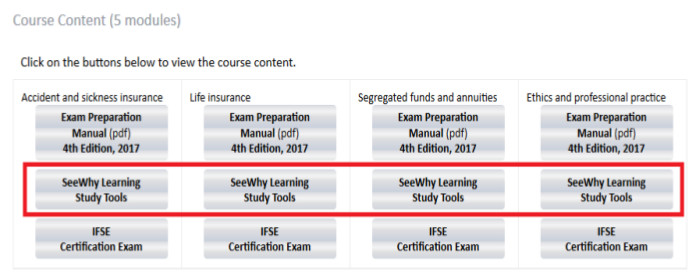Fully read the Registration information below BEFORE clicking on the link at the bottom of this page to continue.
Follow these important instructions to ensure you get the special SeeWhy Learning rate.
You may want to DOWNLOAD this page as a PDF document and print for reference.
1. AFTER being taken to the IFSE page to register (link at bottom of this page) Click on the REGISTER NOW button on the IFSE website to begin.

2. Click on Register Now to setup a student account
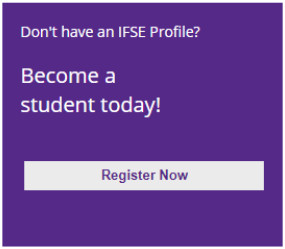
3. Enter your information and choose a login password
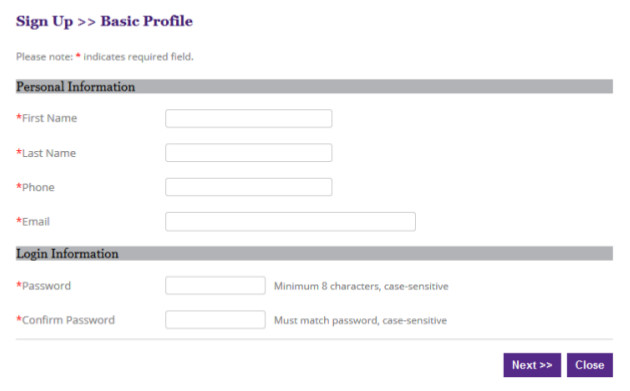
4. Enter the SeeWhy Learning contract number and password to get the special $199 rate
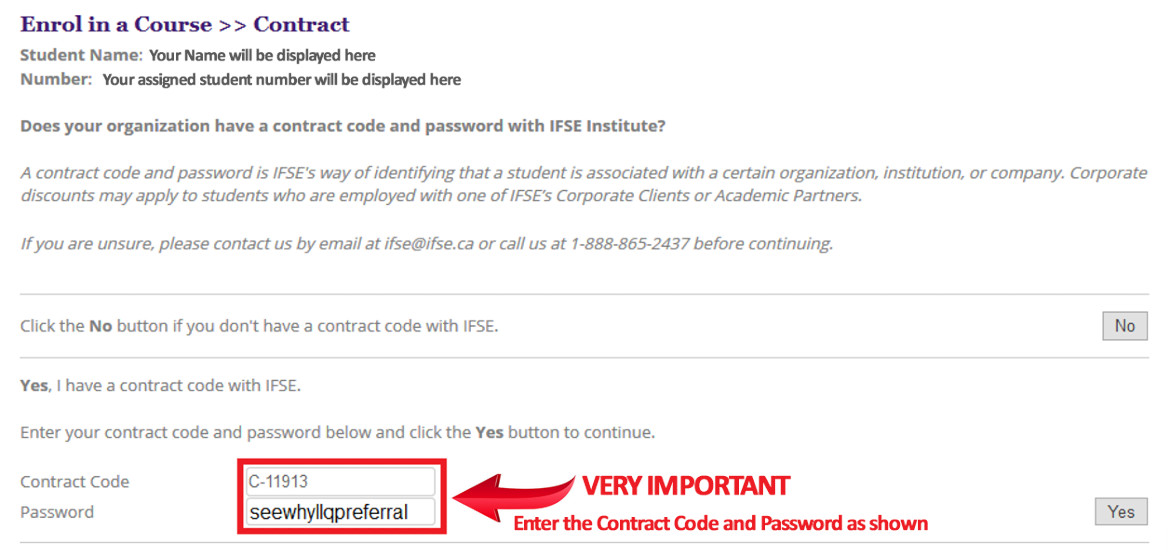
5. Choose which program you require
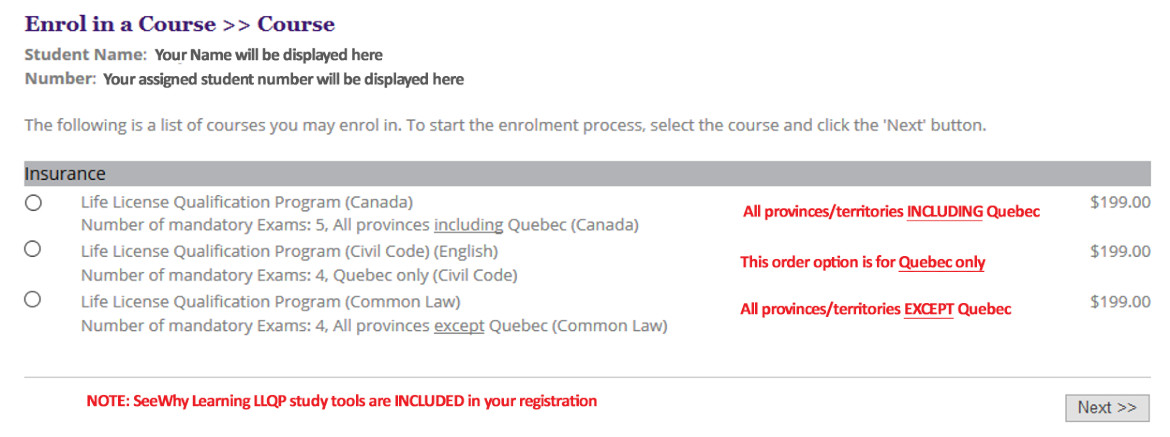
6. Select any additional optional study tools
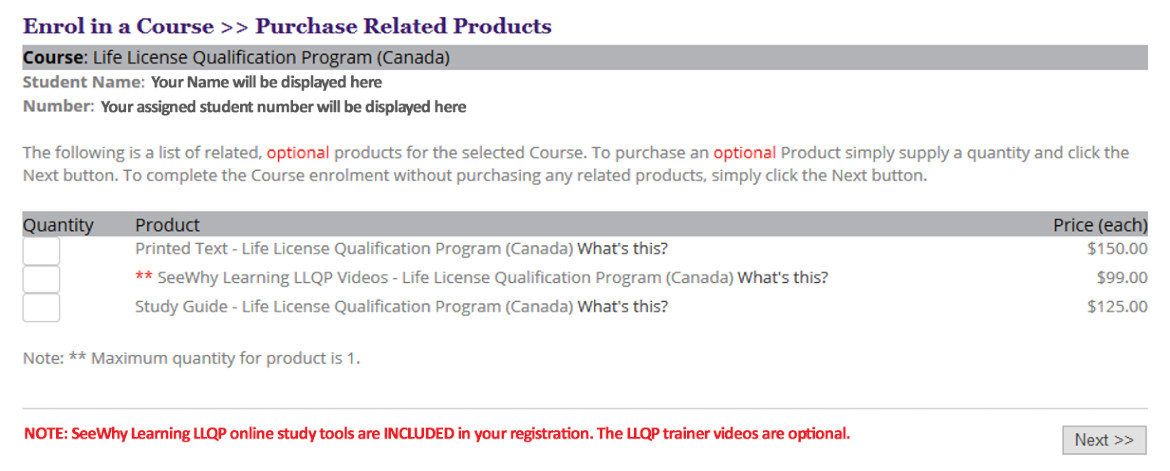
7. Confirm order and proceed to process payment. Note that you may be asked for additional profile information on the next page.
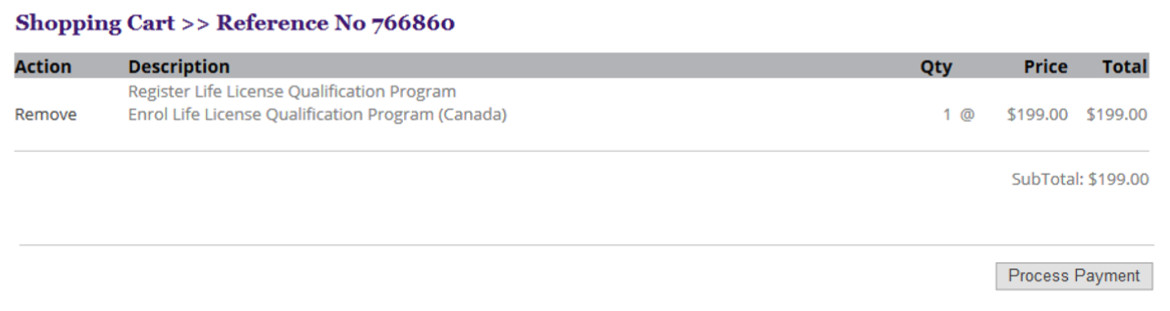
8. Enter credit card details
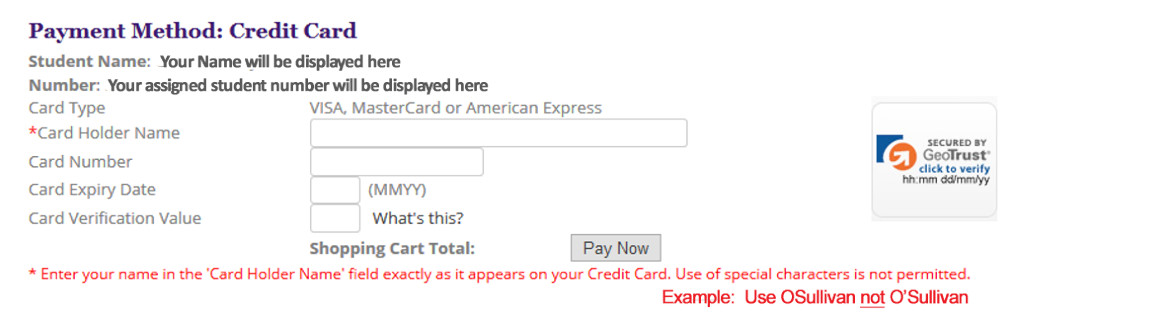
9. Accept the IFSE terms and conditions
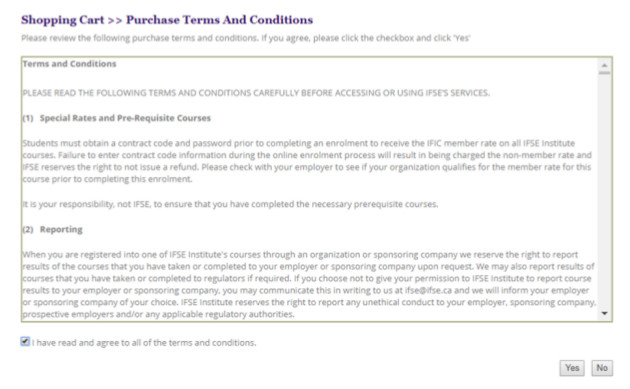
10. Print your receipt!
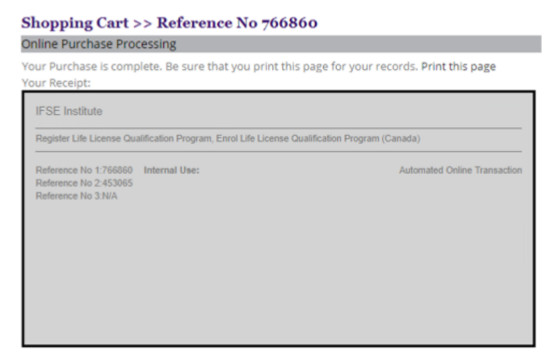
11. Login to your IFSE student page at www.IFSE.ca
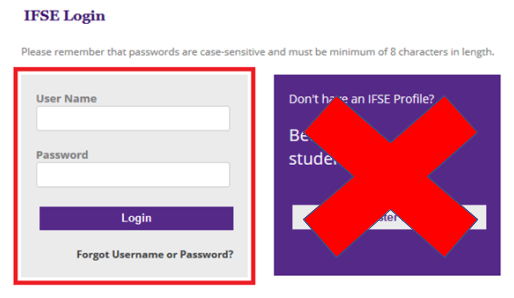
12. Launch the LLQP course
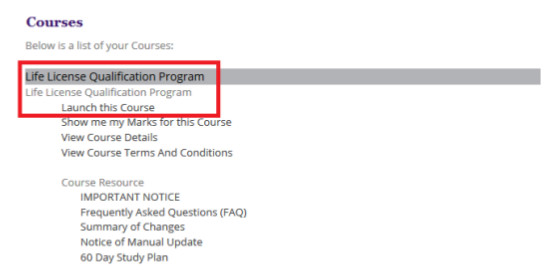
13. Access the SeeWhy Learning study tools directly from within your IFSE student page.